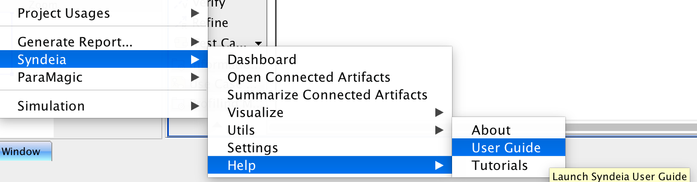/
User Guide - Syndeia for MagicDraw
User Guide - Syndeia for MagicDraw
This is the User Guide for the Syndeia plugin for MagicDraw version 3.4.
There are several ways to access this document.
- You can, access the link online: www.intercax.com/syndeia/docs
- You might, access the link from the Syndeia plugin for MagicDraw:
- Right click on any element in the SysML model tree or diagram, and select Syndeia > Help > User Guide, as shown below.
- Select the menu MagicDraw > Help > Offline Documentation > Other Documentation > Syndeia Plugin User Guide
- PDF with a link to find this User Guide is located in the folder: <Your MagicDraw Installation> \ manual \ Syndeia
- Right click on any element in the SysML model tree or diagram, and select Syndeia > Help > User Guide, as shown below.
, multiple selections available,
Related content
Install Syndeia plugin
Install Syndeia plugin
Read with this
User Guide - Syndeia for MagicDraw
User Guide - Syndeia for MagicDraw
More like this
Tutorials - Syndeia for MagicDraw
Tutorials - Syndeia for MagicDraw
Read with this
User Guide - Syndeia for MagicDraw
User Guide - Syndeia for MagicDraw
More like this
Syndeia 3.4 Integration Compatibility
Syndeia 3.4 Integration Compatibility
Read with this
User Guide - Syndeia for MagicDraw
User Guide - Syndeia for MagicDraw
More like this